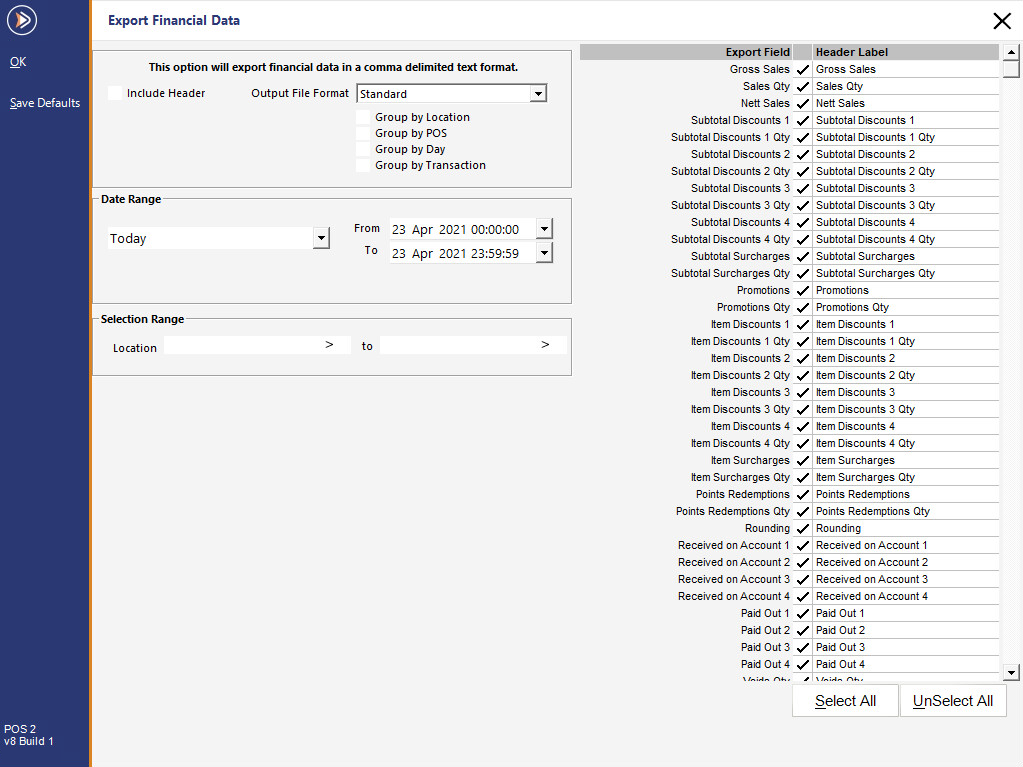
Financial Data can be exported for use in many different programs.
Idealpos will export Financial Data in comma delimited text format (.csv or .txt).
The right-hand side of the selection window is only available when using the Single Column Output Type.
A total of 120 different financial records will be exported if there is data available for them.
Include Header
Check this box to include the Header in the output file.
Some programs will require a Header to be used so that they can map which field the data will be processed into.
It is a good idea to include the header if you are unsure, as you can always remove it from the file at a later stage.
Output File Format
Standard – This will output the details into a format where each field is separated by a comma and reported on concurrently.
Single Column – This option will allow you to select which Export Fields you want to have. This file will have all the details from on the left in a single column on the left-hand side.
Date Range
Select the date from predefined selections or choose a custom date.
Selection Range
Select which Locations you want to apply the export details to.
Save as Default
Once you have made the choice of selections you want to apply, you can select this button which will save all the details as default for the future.
Select/Deselect All
These buttons will toggle the selection of the financial data fields that can be exported.
These are only available when using the Single Column Output File Type.